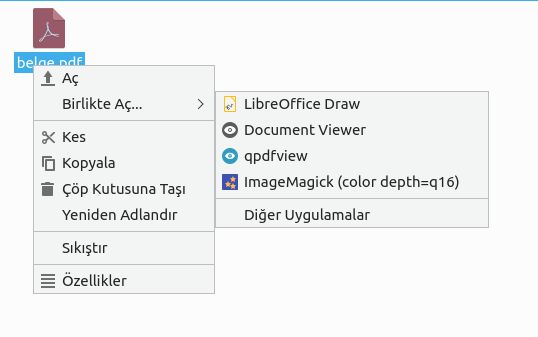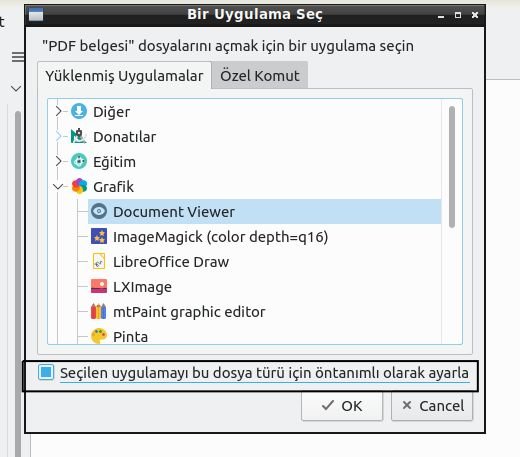The following method can be applied to change default programs on Ubuntu / Lubuntu.
For example, when we want to open PDF files with a different application, firstly, when we right click on a PDF file and select the option to open with, other applications option is selected.
Then, the application we want to use is selected from the window that opens. The “Set the selected application as default for this file type” box below the list is checked. Say OK and the process is completed. The default application is changed.