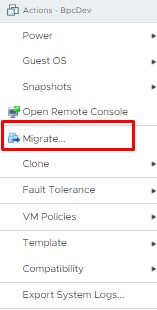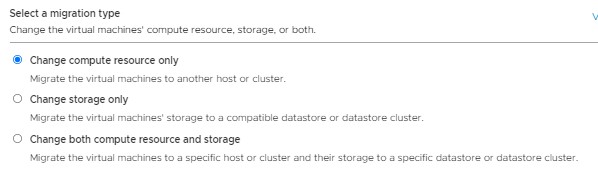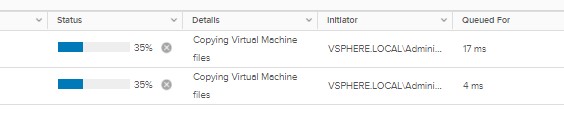We can migrate VMware virtual machines on vcenter to change the host or datastore resources.
First of all, right click on the virtual server to be migrated on vcenter.
The following options are available in the window that opens.
Note: It is necessary to have the required license type in order to perform the migration process.
Change compute resource only; option is used to change the host where the virtual machine is running. In order to move the virtual machine in Power on state, vMotion must be active in the VMkernel adapters section on the hosts. Otherwise, it will give a warning. In this case, the virtual machine can only be moved in Power off state.
Change storage only; Continue with this option to change only the datastore resource of the virtual machine.
Change both compute resource and storage; option is used to change both host and datastore resources at the same time.
The status of the migration process can be viewed in the status bar below..