In Windows 11, the place where Sticky Notes are saved is the same as in Windows 10. Sticky Notes are stored in the following file path. When these files are copied and pasted into the same place in another user account, the notes may be restored.
UserProfile\ AppData\ Local\ Packages\Microsoft.MicrosoftStickyNotes_8wekyb3d8bbwe\LocalState
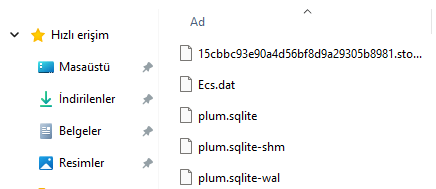
By syncing notes in the cloud with your Microsoft account/workplace or school account at the same time, notes can be backed up instantly.
