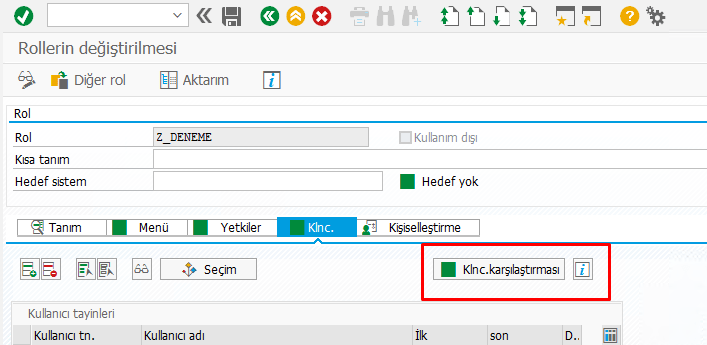To create an SAP role, you first switch to the role maintenance screen with the PFCG process code. The role to be created is given a name. This name must begin with the letter Z or Y.
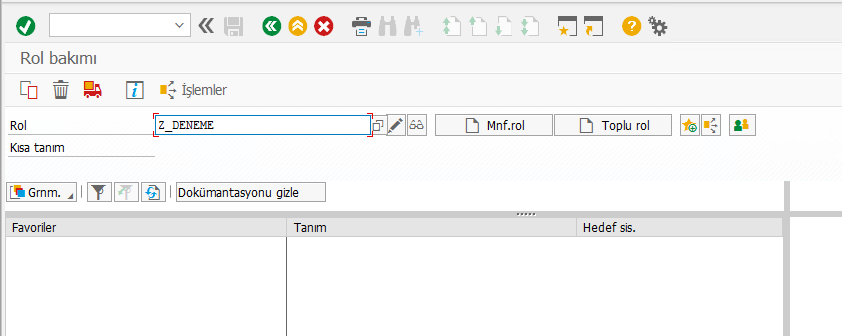
After giving a name to the role we are going to create, click on the Individual role (Mnf.rol) button. On the screen that opens, making a statement about this role in the short description section will make it easier for us to assign roles to users in the future. By clicking on the menu section, the codes of the screens to be defined for this role are defined. First, the SU53 encoded screen is defined, which should be in each role. SU53 informs us about the authorization with which the user has problems making transactions.
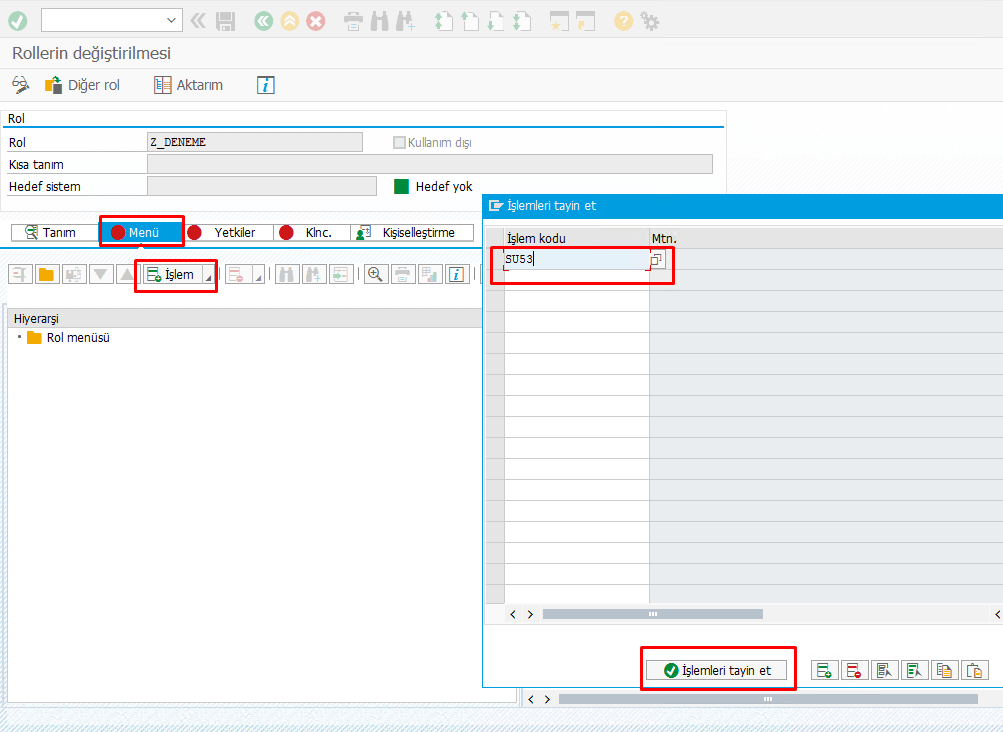
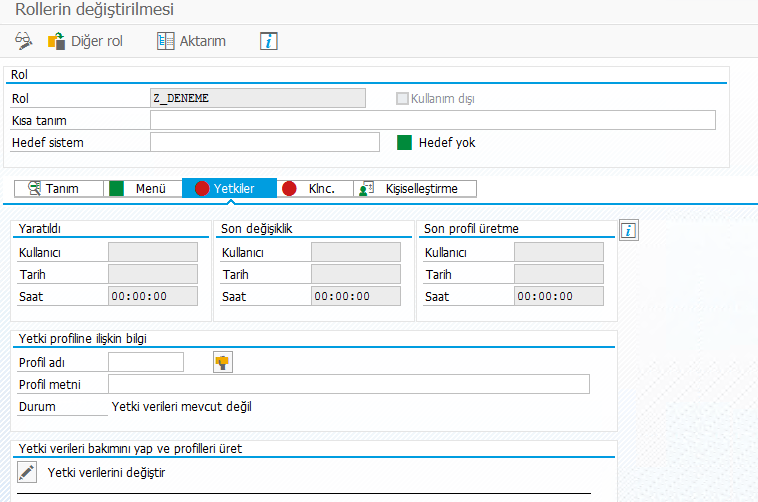
The following process is performed to create the role-linked profile.
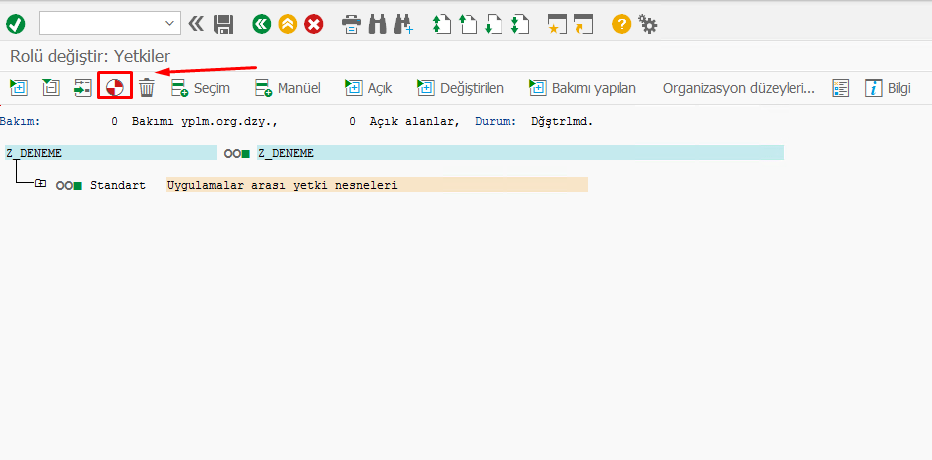
In the last step, the user is assigned to the role. The process is completed with the user comparison option.