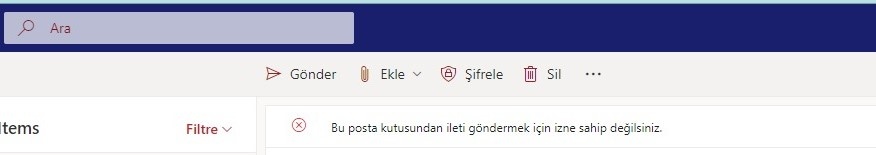Problem not being able to send e-mail from shared mailbox
The problem of not being able to send e-mail from a shared mailbox is one of the problems that office 365 users face. When a user wants to send e-mail from their authorized shared mailbox, the desktop encounters the following notification in Outlook.
You do not have permission to send messages on behalf of the specified user. Error: [0x80070005-0x0004dc-0x000524].
The following error is obtained because it also try it on the web.
The reason for this problem is that the user wants to send e-mail early and receives the above send permission warning when the authority to send e-mail in the shared mailbox is at the time of assignment or when it has not yet been assigned. After this warning, the user may continue to receive the error even if he has authorized the user to send goods. Because the system is located in cache memory that this user is not authorized to, the user may continue to receive the same error after assigning authority.
To resolve this issue, first confirm that “Read and manage permissions” and “Different send permissions” are granted to the user in the corresponding Shared mailbox.
Once these permissions have been granted, the microsoft helpdesk recommends; First of all, it was observed that the problem was solved after tests by manually typing the entire address and reaching the shared mailbox during the access to the shared mailbox by opening a hidden window on the internet browser used.