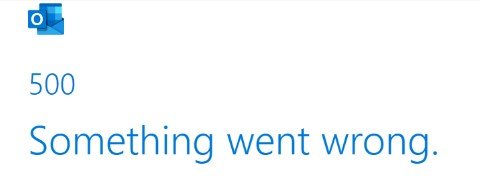When attempting to access Office 365 Outlook through a browser, we may encounter the error “Error 500, Something went wrong.” It has been experienced that the following solution proposal works.
If the user is assigned too many roles (the Office 365 admin role), this can cause an infinite loop in the OWA (Outlook Web Access) entry. You can fix the problem by following the process below in order.
- In Office 365, the account that has a problem with the user method is entered in the roles section.
- Roles other than Global Admin are removed.
- The account that’s having the problem signs out of Office 365.
- Access to Outlook on the web is tested.