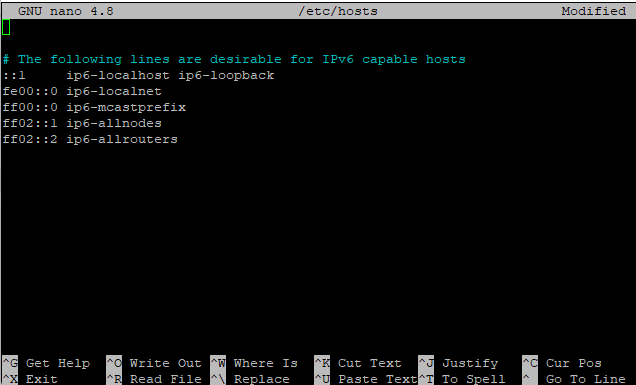On Windows and linux operating systems, the host file is organized as follows.
Editing on Windows
In the path “C:Windows\System32\drivers\etc“, the file “hosts” is opened with notepad. Example to the bottom line: “192.168.1.50 domain.com” is added in the format the file is saved.
During recording, the file will not allow direct operation on the same file. The change is allowed by saving it to the desktop and moving the corresponding file to the file path “C:Windows\System32\drivers\etc“.
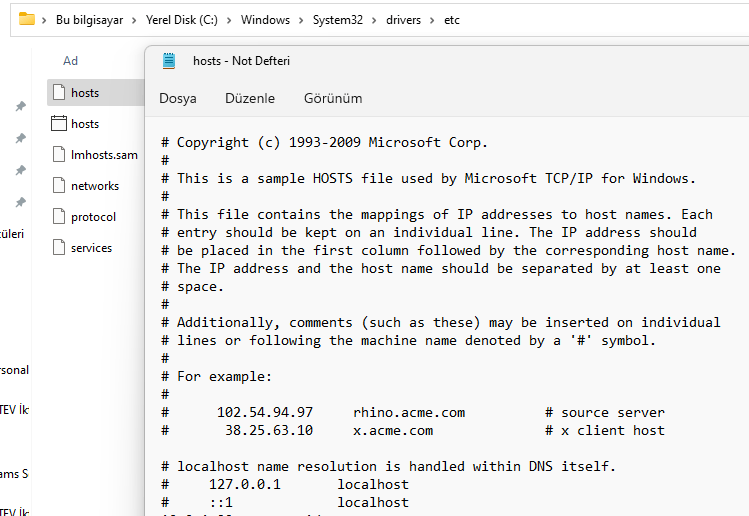
Editing on Linux
On Linux, the following method is implemented to allow the host file. The following example is made on Ubuntu.
The file is opened with the following command, the file is saved by typing “192.168.1.50 domain.com” on the top line.
“sudo nano /etc/hosts”