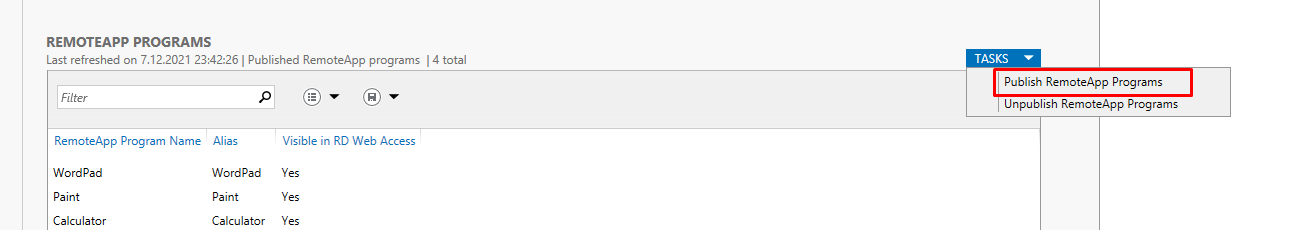Remote APP servisi kurulumu sonrası publish edeceğimiz yazılımları belirleriz. Bu noktada server üzerinde kurulu olmayan uzaktan çalıştırılan bir uygulama tanımlanmak istediğinde aşağıdaki gibi hatayla karşılaşılabilir
Select RemoteApp programs
You must specify a file from the RD Session Host server server.domain.LOCAL by using the UNC path; for example \\ server.domain.LOCAL\c$\path\filename.exe.
If the problem persists, ensure that the following Windows Firewall exceptions are enabled:
1. File and Printer Sharing (SMB-Out).
2. File and Printer Sharing (SMB-In).
Bu soruna çözüm olarak çalıştırmak istediğimiz uygulama için bir batch dosyası oluşturulur.
örnek: start /d “\\ipadres\dosyayolu” uygulama.exe
Oluşturulan dosya serverda bir alana tutulur. (Örnek c:\batch\uzakuygulama.bat) dosya çalıştırılarak test edilir.
Tekrar Publish RemoteApp Programs alanına geldiğimizde oluşturduğumuz batch dosyası seçililerek kurulum tamamlanır.