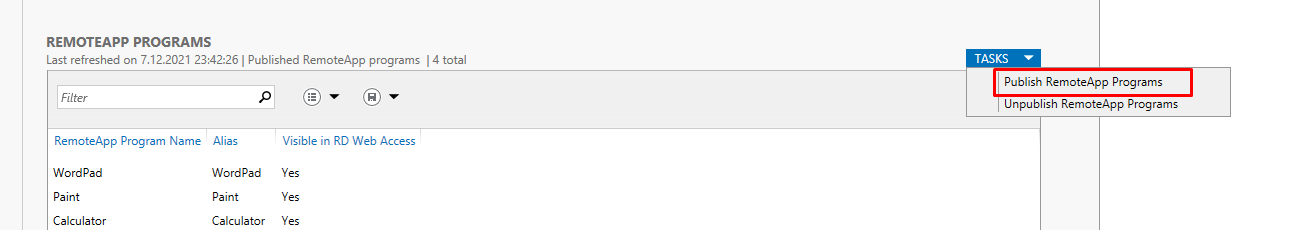We determine the software that we will publish after the remote APP service installation. at this point an error may occur when you want to identify a remotely run application that is not installed on the server as follows.
Select RemoteApp programs
You must specify a file from the RD Session Host server server.domain.LOCAL by using the UNC path; for example \\ server.domain.LOCAL\c$\path\filename.exe.
If the problem persists, ensure that the following Windows Firewall exceptions are enabled:
1. File and Printer Sharing (SMB-Out).
2. File and Printer Sharing (SMB-In).
As a solution to this problem, a batch file is created for the application that we want to run.
example: start /d “\\ipaddress\fileapp” app.exe
The generated file is held in a field on the server. (Example c:\batch\uzakuygulama.bat) is tested by running the file.
When we get back to the Publish RemoteApp Programs area, the batch file we created is completed for the selected ones.
Computers – Tablets – Components Best Sellers