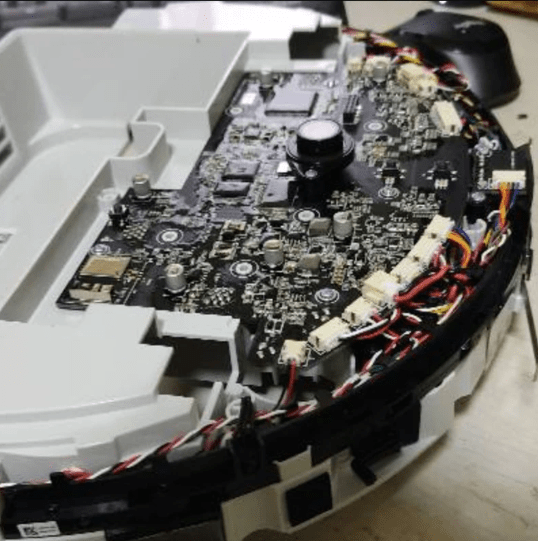Robot vacuums are convenient devices that can be used to automate your home cleaning. However, like any electronic device, robot vacuums can malfunction. One of the most common causes of malfunction is a motherboard failure.
The motherboard is the brain of the robot vacuum and controls all of its functions. A motherboard failure can cause the robot vacuum to not work, to exhibit random movements, or to display unexpected error messages.
Signs of Robot Vacuum Motherboard Failure
There are a few ways to tell if your robot vacuum has a motherboard failure. Here are some things to look for:
- The robot vacuum is not working.
- The robot vacuum is exhibiting random movements.
- The robot vacuum is displaying unexpected error messages.
How to Repair Robot Vacuum Motherboard Failures
If you think your robot vacuum has a motherboard failure, the first thing you should do is check if it is still under warranty. If it is, you can take it to an authorized service center for repairs.
If your robot vacuum is not under warranty, you can try to repair the motherboard yourself. However, be aware that this is a risky procedure that should only be attempted by a qualified technician.
You can find the necessary materials and instructions for motherboard repair online. However, before you decide to repair your motherboard, it is important to consider the value of your device. If the cost of repair is more than the value of the device, it may be more cost-effective to purchase a new robot vacuum.
How to Prevent Robot Vacuum Motherboard Failures
You can take the following steps to help prevent robot vacuum motherboard failures:
- Protect your robot vacuum from impact.
- Do not use your robot vacuum in wet or humid environments.
- Regularly clean and maintain your robot vacuum.
By taking these steps, you can help reduce the risk of your robot vacuum’s motherboard malfunctioning.