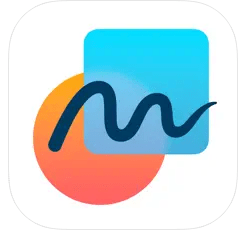Freeform: A limitless canvas for creativity and collaboration
Freeform is a app launched by Apple for creative brainstorming and collaboration. It is available on iPhone, iPad, and Mac and makes visual collaboration easier than ever. Freeform provides a flexible canvas across devices, bringing conversation topics, content, and ideas all into one place. It helps users organize and visually lay out content on a flexible canvas, giving them the ability to see, share, and collaborate all in one place without worrying about layouts or page sizes. Users can add a wide range of files and preview them inline without ever leaving the board. Designed for collaboration, Freeform makes it easier than ever to invite others to work on a board together. Users can even collaborate with others while on a FaceTime call. Freeform boards are stored in iCloud, so users can stay in sync across devices.
Freeform’s key features are as follows:
- A limitless canvas: Freeform offers users a limitless canvas. This allows users to freely express their thoughts and information.
- Rich content: Freeform allows users to add a variety of content, including text, drawings, photos, links, and files. This makes it easy for users to create creative projects and presentations.
- Collaboration: Freeform allows users to collaborate with others. Users can invite other users to Freeform and edit the same document together.
Freeform is ideal for:
- Creative projects: Freeform makes it easy for users to get inspired and create their creative projects.
- Presentations: Freeform makes it easy for users to create impressive presentations.
- Collaboration: Freeform makes it easy for users to collaborate with others efficiently.
Freeform is available for Apple devices. It can be downloaded for free for iOS and iPadOS.
Freeform’s features and uses
Freeform’s key features are as mentioned above. Using these features, users can create various projects, such as:
- Notes: Freeform is ideal for users to take notes and record their thoughts.
- Presentations: Freeform is ideal for users to create impressive presentations.
- Visual works: Freeform is ideal for users to create drawings, graphics, and other visual works.
- Documents: Freeform is ideal for users to create documents, reports, and other business documents.
- Ideas: Freeform can be used as a mind map that users can use to create new ideas and projects.
Using Freeform is quite simple. When you open the app, you will be greeted with a limitless canvas. You can add text, drawings, photos, links, and files to this canvas.
To add text, click on the text box and type your text. To add drawings, use the drawing tools. To add photos, explore your photo library or the web. To add links, enter the URL of a website or document. To add files, select a file from your file library or the web.
To collaborate with others using Freeform, invite other users to Freeform. Invited users can edit the same document with you.
Freeform’s advantages and disadvantages
Freeform’s advantages are as follows:
- A limitless canvas: Freeform offers users a limitless canvas. This allows users to freely express their thoughts and information.
- Rich content: Freeform allows users to add a variety of content, including text, drawings, photos, links, and files. This makes it easy for users to create creative projects and presentations.
- Collaboration: Freeform allows users to collaborate with others. This allows users to work more efficiently.
Freeform’s disadvantages are as follows:
- A new app: Freeform is a new app, so some users may find it difficult to get used to.
- Still under development: Freeform is still under development. This may mean that some bugs or features are missing.
Freeform is a powerful tool for creativity and collaboration. With its limitless canvas, rich content, and collaboration features, Freeform allows users to explore new and exciting ways to express their thoughts and information.
Source: www.apple.com, apps.apple.com