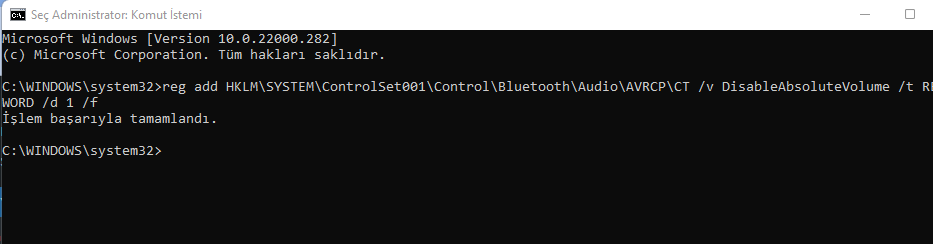You are experiencing the problem of not sounding from LG Soundbar to computer the following solution method may be useful. In a similar problem, when paired with BLUETOOTH on LG Soundbar phones, your question can receive sound, but also not when it connects seamlessly to the computer with Windwos 10 or Windows 11 via Bluetooth.
My problem was resolved when I followed the steps below, respectively.
- First, the device is disconnected from the bluetooth settings.
- The LG Soundbar is then removed from bluetooth paired devices.
- Finally, command prompt is run as an administrator and the following command is run.
reg add HKLM\SYSTEM\ControlSet001\Control\Bluetooth\Audio\AVRCP\CT /v DisableAbsoluteVolume /t REG_DWORD /d 1 /f
Then you can connect your device again via Bluetooth and see the result.