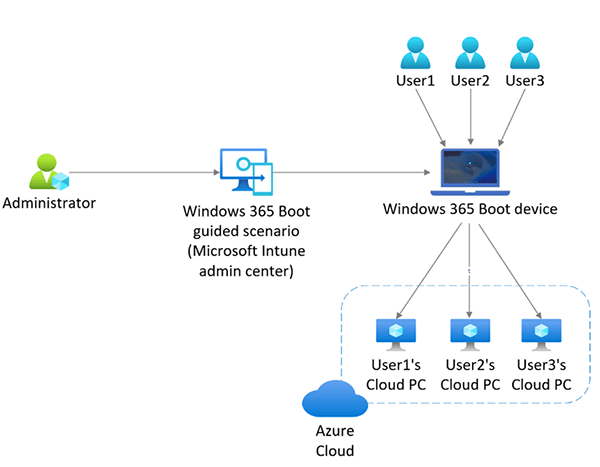Windows 365 Boot is a feature of Windows 365, which Microsoft introduced as the “world’s first Cloud PC” last year. With Windows 365 Boot, users can directly access their Windows 365 Cloud PCs without logging into their physical devices. This enables them to securely access their personal settings, applications, and content from any device. This feature is particularly designed for hybrid workers or those managing Bring Your Own Device (BYOD) programs.
How does Windows 365 Boot work?
Windows 365 Boot allows administrators to designate a “primary” device for users to use Windows 365. When a user opens their physical device, Windows 365 Boot directs them to log into their Cloud PC instead of the session on their physical device. This streamlined login process reduces the time required for users to access their Cloud PCs. Multiple users can use the same physical device to log into their individual Cloud PCs. Each time a user logs into the physical device, their unique identity guides them to their assigned and secure Cloud PC. This flexibility makes Windows 365 Boot a suitable solution for scenarios such as school teacher lounges or corporate settings where employees share physical devices, such as in nursing, sales, or call center environments.
How is Windows 365 Boot set up?
To set up Windows 365 Boot, you need to configure the physical device using the Windows 365 Boot guide scenario within the Microsoft Intune management center. Additionally, you may need to apply certain configuration policies to restrict access to the physical device. Windows 365 Boot is currently in the preview stage.
Source: