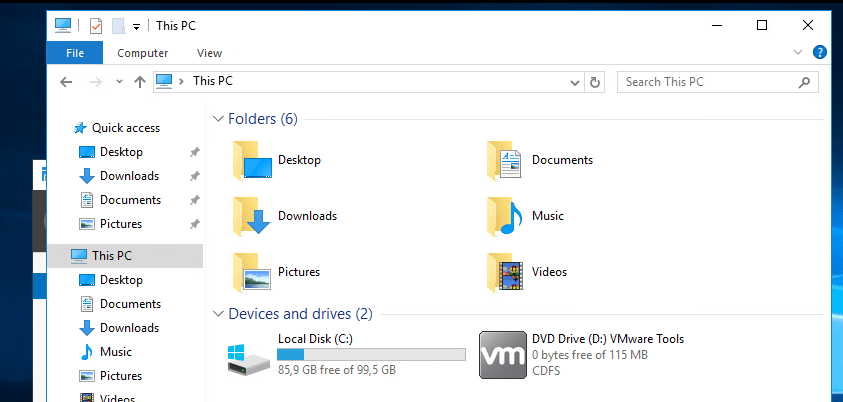When installing or updating vmware tools via Vcenter or via esxi host, we may encounter the following error.
The required VMware Tools ISO image does not exist or is inaccessible. vix error code = 21001 Unable to install VMware Tools. An error occurred while trying to access image file “/usr/lib/vmware/isoimages/windows.iso” needed to install VMware Tools: 2
The following solution to this issue can be reviewed when vmware is released.
KB article: 2129825
As a practical solution, the vmware tools file can be downloaded manually and the relevant iso file can be uploaded, uploaded or updated via the CD drive on the esxi host where the problem is experienced.